|

 |
 |
 |
|
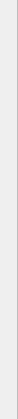 |
 |
|
|
|
|
|
|
|
|
Job Ticket - The fastest and best way to enter and organize incoming job orders and customers!
Still using a pad of paper -- or worse -- trying to remember your incoming job orders in your head? Avoid embarrassment and costly mistakes with Job Ticket, the easy-to-use and focused application designed specifically to organize your incoming job orders. Designed to complement your invoicing system, Job Ticket is the order ledger that ensures that your incoming job orders stay in your control and are always available to print and email with a clean, professional look!
|
|
|
|
|
Easy to Use
Job Ticket was specifically designed for taking job orders without hassle. Click "New Ticket", add your information, then click "Save" -- it's that simple, every time! Created with efficiency in mind, the interface allows for quick entry without too many mouse clicks. Also, you can quickly sort through company names, last names, received or due dates quickly in the searchable list view. Easy!
The efficiency goes beyond the interface, too. Quickly use keystrokes will quickly shuffle between records, create new records, print, and more!
|
|
|
Print and Email Handsome Job Orders
No longer will you need to decipher handwritten job orders that look more like hieroglyphics! Just open the record from the list view and click print, and a handsome job order will roll out of your printer shortly. Or, click "Email Ticket", and Job Ticket itself will email the ticket to a client or partner -- you don't even have to open your email program!
|
|
|
Ideal for eBay Sellers
Ideally suited to track your sales on eBay! Track customer information, what they ordered, order ID and so forth with just a few clicks of the mouse.
|

|
Files Saved in SQLite
No proprietary format here! All database files are saved in SQLite -- an open domain, cross-platform database management system. This means that when your business grows, you'll never lose your JobTicket data due to incompatibility!
|

|
Download the Free Demo
Don't take our word for it -- try the fully functional demo below. You can use all the features of the full version, but you're limited to 5 entries. Remember, the full version removes this restriction.
|
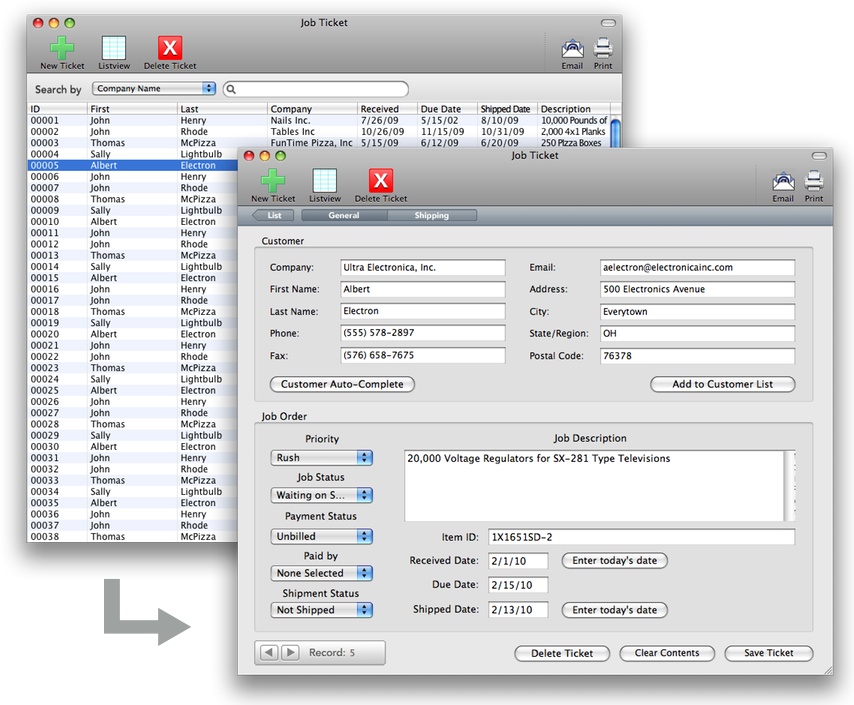
| Shown above is the two principal views of the application: list view and record view. |
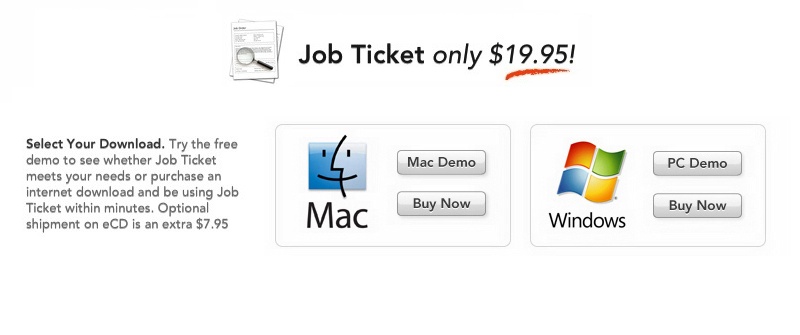
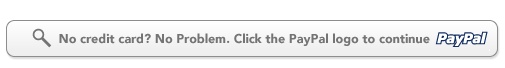
a
|
System Requirements
|
- Monitor resolution 1024x768 or higher REQUIRED
- Mac OS 10.4 or greater
- Windows XP or greater
|
| NOTE: If you have an older system than this, the software may still work. We encourage you to download the demo to try it. |
Copyright © 2010 Praeter Software
|
|
|
|
|
 |
|
|
|
|
|
|
|
|
|
|
|

